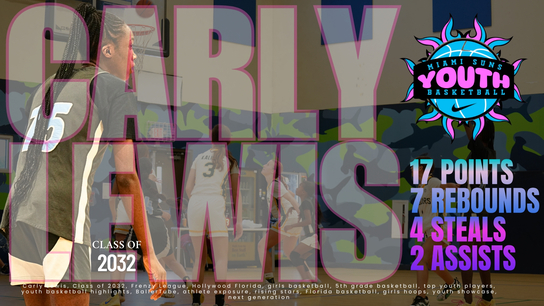As a parent, supporting your student-athlete’s journey involves more than just cheering from the sidelines—you're also their media manager, helping capture the critical moments that can open doors to college recruitment, scholarships, and even NIL opportunities. A standout highlight reel can make all the difference in your child's athletic future. Here's exactly how to create engaging, polished, and effective sports highlights that coaches and recruiters will notice.
1. Capture High-Quality Footage
Before even touching editing software, start with quality video. Clear, steady, and properly zoomed footage can elevate your athlete’s highlights instantly.
-
Camera Placement:
Position yourself at midfield or midcourt for the best coverage. Elevated angles from bleachers or stands are ideal. -
Stability is Key:
Use a tripod or stabilization device. Shaky footage distracts coaches and recruiters from what really matters—your athlete’s performance. -
Resolution Matters:
Always record in at least 1080p HD or better, ensuring clarity in all your videos.
2. Know What Coaches Want
Coaches and recruiters have limited time—often just a couple of minutes—to assess potential recruits. Be strategic and concise with your highlights.
-
Best Clips First:
Open with your athlete's most impressive plays or accomplishments. Make an immediate impact. -
Position-Specific Skills:
Showcase plays that highlight skills directly relevant to your athlete’s position. For example, quarterbacks should feature accuracy and arm strength, while basketball guards should demonstrate shooting, handles, and court vision. -
Short and Powerful:
Aim for a length of 2-4 minutes. More isn't always better—keep it focused.
3. Use the Right Editing Tools
You don’t need professional-level software to create powerful highlight videos. Here are user-friendly tools ideal for parents:
CapCut (Mobile & Desktop)
-
Pros: Free, easy-to-use interface, includes transitions, effects, text overlays, and more.
-
Ideal For: Quick mobile edits on-the-go, perfect for uploading directly to platforms like Instagram or TikTok.
iMovie (Mac & iOS)
-
Pros: Intuitive drag-and-drop interface, basic editing, and simple transitions.
-
Ideal For: Beginners, Mac users who prefer straightforward edits without advanced options.
Adobe Premiere Rush (Mobile & Desktop)
-
Pros: Easy for beginners, professional-looking results, cross-platform editing.
-
Ideal For: Parents wanting a more polished highlight reel without complex learning curves.
Canva (Online Platform)
-
Pros: Excellent for creating eye-catching thumbnails, cover photos, and graphics for your highlight videos.
-
Ideal For: Adding professional branding and graphics that make your athlete’s highlights stand out.
4. Highlight Key Moments Clearly
Make sure coaches easily spot your athlete’s jersey number or position on screen. Add visual markers or annotations using your editing software to pinpoint your athlete clearly in each clip.
-
Freeze Frames & Spotlights:
Use these to briefly highlight your athlete before the action starts. -
Simple Graphics:
Clearly indicate jersey numbers, position, height, and weight with text overlays.
5. Add Basic but Important Information
At the start or end of your highlight reel, always include your athlete’s essential details:
-
Athlete's full name
-
Graduation year and GPA
-
Position(s) played
-
Height, weight, and any notable stats or achievements
-
Coach contact information or your direct contact details
6. Choose the Right Music and Audio
Music is optional—most coaches watch highlights on mute—but if included, choose something instrumental, energetic, and non-distracting.
-
Avoid Explicit or Controversial Lyrics:
Keep it professional and neutral. -
Sound Levels:
Keep the background music low enough to hear important audio cues (like referee whistles or player communication).
7. Host and Share Your Highlight Videos
Choosing the right platform can enhance your athlete’s visibility.
-
BallerTube:
Ideal for directly connecting student-athletes with coaches, recruiters, and fans. It’s built specifically for athletes aiming for recruitment exposure. -
YouTube or Vimeo:
Great for general sharing, ease of access, and compatibility across devices and platforms. -
Hudl:
A go-to recruiting platform often preferred by high school teams and recruiters, useful for sharing team and individual athlete highlights.
8. Promote Your Athlete’s Highlights
Creating a great highlight reel is just half the battle—next, ensure it reaches the right audience.
-
Social Media:
Leverage Twitter (X), Instagram, TikTok, and Facebook. Tag appropriate programs, coaches, and recruiters. -
Direct Outreach:
Email the highlight link to specific coaches or programs your athlete is interested in. Include a short personal message.
Final Thoughts
Your athlete’s highlight reel is their digital resume. Treat it with care and professionalism. By capturing high-quality footage, editing thoughtfully, clearly highlighting key plays, and strategically sharing the finished product, you’ll significantly boost your student-athlete’s opportunities to shine.
As a parent, your effort in creating standout highlights can genuinely change your child’s athletic future—start filming today, and help your athlete step into the spotlight.